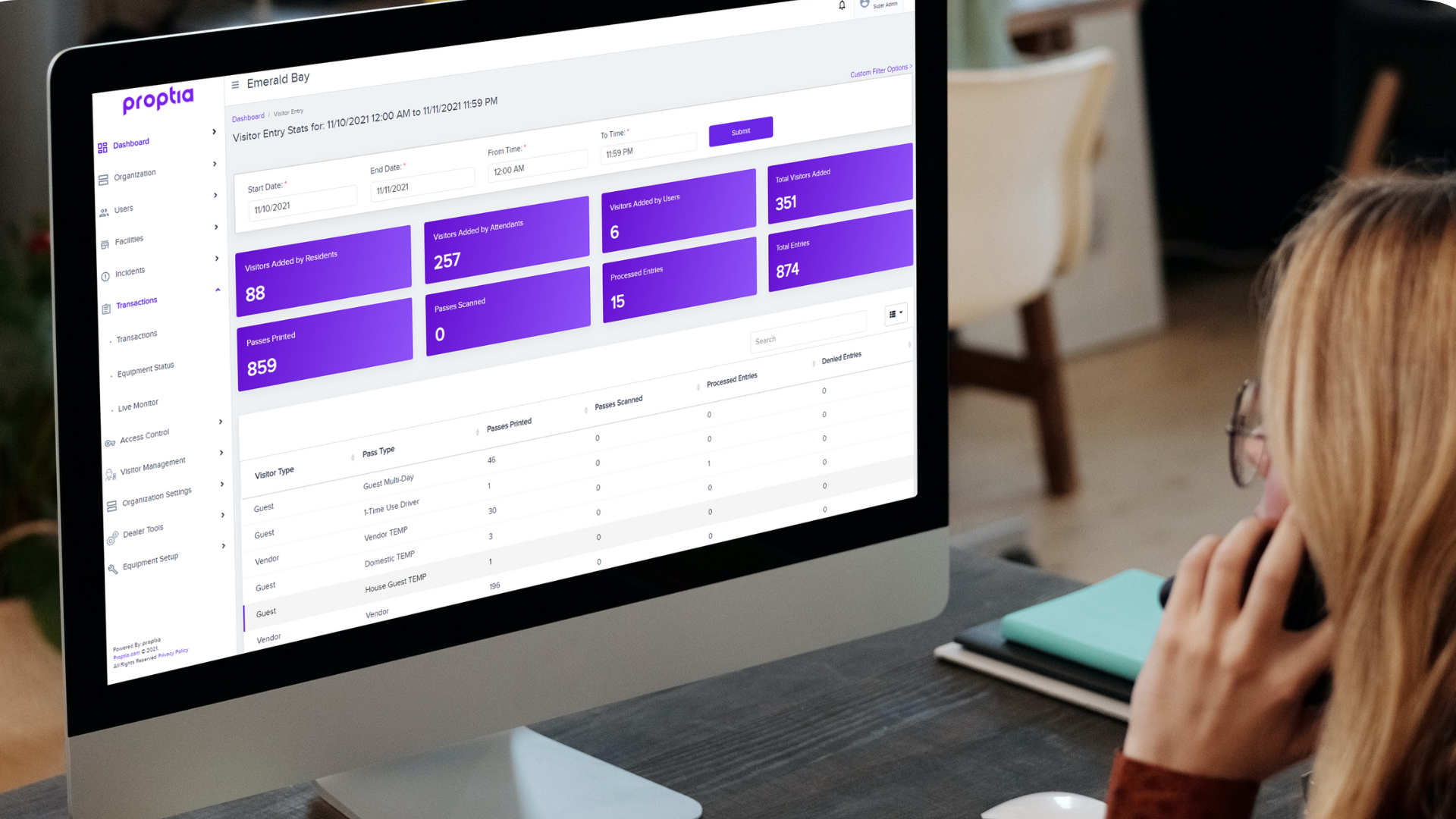Peace of mind is priceless because that means you can truly relax in your own home. It’s no wonder then why many pay a premium for living in a gated community. However, if you live in a gated HOA, visitor management all of a sudden becomes a thing!

When this happens, the burden is on the homeowners association (HOA) to make sure that their security systems are dependable, user-friendly, and secure. For those who are looking to modernize, investing in a cloud-based HOA visitor management solution is a great place to start.
It’s extremely important to maintain a dependable solution for tracking and managing visitors and vendors. With so many different options, however, it can be difficult to choose. Keep in mind though that before you can even consider which solutions are best for you, there are a lot of factors you must consider. Here’s how you should approach the decision.
Identify Status Quo
Before anything else, take stock of the current situation and ask the following questions:
- What type of security lapses have you experienced in the past year?
- Can visitors slip in and out of the premises too easily without being monitored?
- If you currently have visitor management software or are using manual processing, what is the quality of your visitor list data?
- Are visitors processed promptly and accurately?
- How are community vendors being processed relative to your resident’s vendors?
- What are other communities doing better than us?
- Are your gate attendants given the tools they need?
- Are your residents calling the guardhouse too much?
- How often is the visitor lane backed up? What times of the day?
This will give you a baseline to see if the solution you pick solves all of your current problems while checking the boxes for all parties concerned.
Identify the Needs of Your Gated Community
There are five distinct groups that will be serviced by the visitor management system: residents, community staff, security staff, visitors, and vendors. You can divide the needs of these five groups into five distinct categories: community experience, security experience, visitor experience, and community management.
Community Experience
A great community experience is dependent on the HOA’s abilities to do the following:
- Restrict unwanted visitors
- Allow digital and mobile visitor registration
- Manage temporary and permanent visitor registration guidelines
- Notify residents about new visitors
- Notify residents about important announcements
- Manage visitor and pass types
- Manage the flow of visitor traffic
- Maintain a BOLO or Watch List
When these factors are not executed properly, residents may find themselves frustrated by the visitor management experience that comes with living in a gated community.
Security Staff Experience
Who will be operating the system at your perimeter gates? Will you have on-site security or remote vitrual security? Both have there pros and cons, as well as significant cost difference to the HOA.

To learn more about onsite security staff vs remote/virtual visitor management read more
Your security staff is going to be the ones manning the system at your gatehouses or remotely. It’s important that the software is intutive, fast, accurate, and easy to use. When it comes to visitor management, speed and accuracy are paramount. Modern visitor mangement solutions should be designed almost like a POS (Point of Sale) system. Taking into account distance from the screen, lighting, clicks, user experience, and functionality. A outdated system that is hard to navigate is only going to add to the frustation of your security staff. When you are shopping around it may be wise to get them involved and get their perspective.

Visitor and Vendor Experience
A great visitor experience is determined by factors such as the following:
- Speedy processing
- Pre-arrival registration
- Mobile ePasses for quick processing
- Data protection
- Speedy resident notification
- Permanent and recurring passes
- Vendor profiles and visitor management
- Vendor employee access management
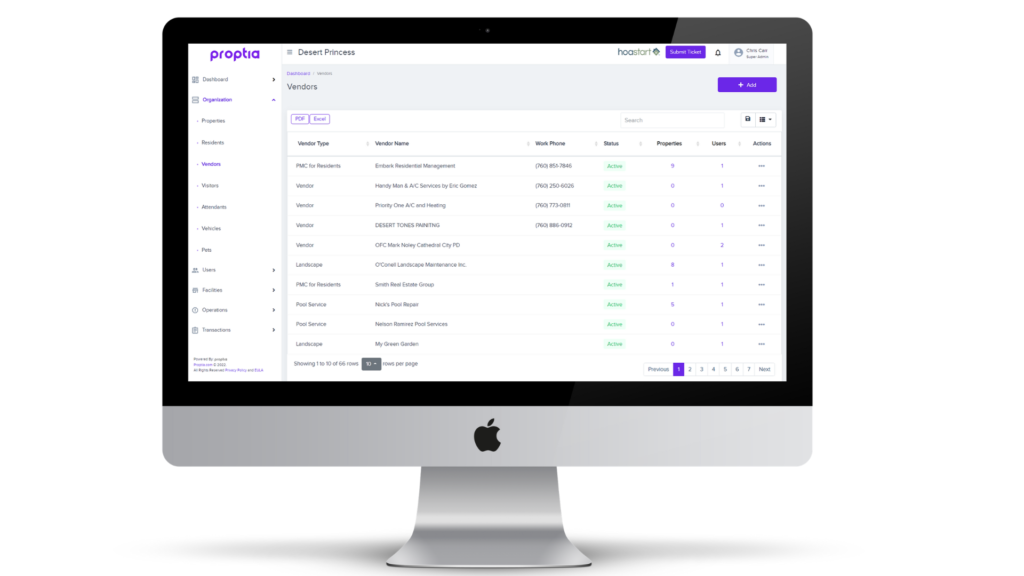
Management and Staff Experience
Community managers should be given the tools to properly and effectively opreate the visitor management system based on their specific needs. It is dependent on the following:
- Remote management
- Control user’s access via roles and permissions
- Data management and security
- Data reporting
- Access to visitor transaction history
- Visitor and pass duration settings
- Management permanent and temporary max quantities
- Managing event and party registrations
You should be able to manage the entire visitor management system via -cloud-based administration. This includes all of the various users that interact with the software, such as, staff, residents, tenants, security personal, and vendors. When HOA managers or the community can’t properly do this, safety and security problems may arise despite having something already in place.
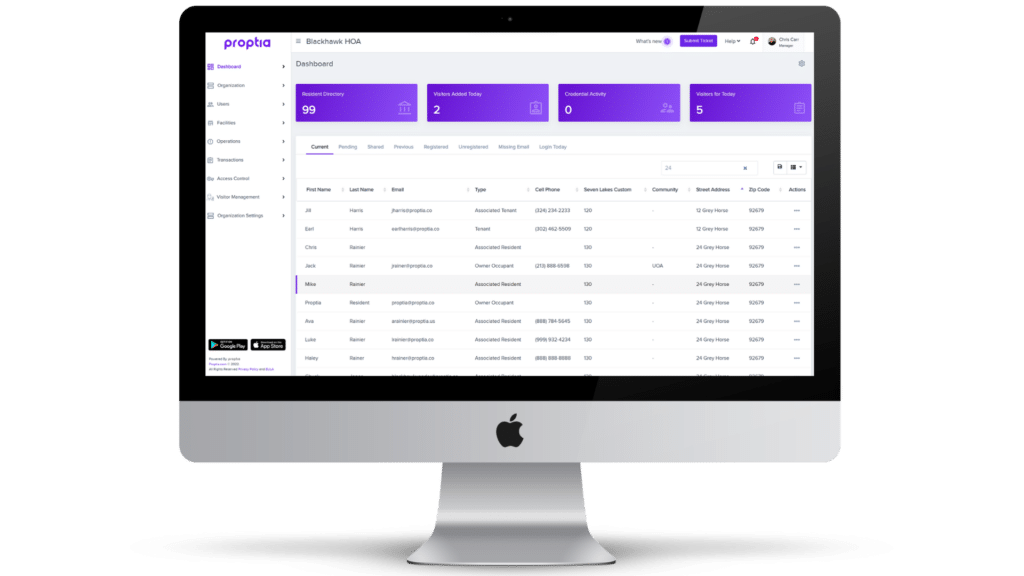
Once you have figured out what affects each group’s experience in your community, you can then evaluate which concerns need immediate attention. This will help you find the right visitor management features for your security system
Additional Considerations when Choosing an HOA Visitor Management System
Most visitor management systems offer features like day and time-restricted pass-types, desktop and mobile visitor registration, and keeping visitor data and history on the cloud for reporting and forensics. While there are plenty of features to choose from, here are some of the must-haves.
Visitor Management for Country Club and Golf Clubs Members
Gated communities that have additional amenities like country clubs and golf clubs require visitor management systems that can also manage members and the staff of Country Clubs and Golf Clubs. A visitor management software (VMS) can help streamline access to their premises while ensuring that their members and property remain protected. Not all systems can differentiate between residents and members, and this is an important distiction for many communities with private entities behind the gates.

Digital Visitor Registration
Instead of the manual pen-and-paper method, guard attendants and front desk concierge can now register and process visitors and vendors via a dedicated visitor processing kiosk that works very much like a Point of Sale (POS) system, taking into account speed, accuracy, and ease of use.
Residents can also pre-register their guests and vendors before they arrive and can indicate the specific date and time. This allows for a seamless experience both for residents and visitors, especially when there is a party or event. This information will be safely stored in the cloud, and only authorized personnel will have access to it.
Compare this to the pen-and-paper method that makes security writes down the guest and host names in a logbook or a guest sheet. Sure, it’s quick and easy to do, but when you actually need the information, it can be an inconvenience to sort through.
When an incident occurs and you need the names of people involved, how much time will it take you to manually retrieve the information? The manual pen-and-paper approach has many cons, which include illegible handwriting, poor logbook management, and storage.
Automatic Pass Printing
With a modern visitor management system, you can issue passes faster and more efficiently once the residents have inputted their guest’s information in the system. You can have custom pass types with your community branding, which are printed out automatically after they register.
Streamline the process with modern visitor management systems. You can opt for mobile passes as well.
Automatic Resident Notifications :
The system will immediately notify the residents via text message upon arrival of their guests. Apart from guest arrivals, it can also notify residents about important matters like incident reports and your visitors being denied access.
Integration with Other Systems Security Systems
A good VMS should integrate with other security systems such as license plate recognition, intercom systems, and access control systems. Integration can ensure seamless monitoring of visitors and provide an additional layer of security.
Customization
The VMS should be flexible enough to customize according to the specific needs of the gated community. For example, it should allow customization of visitor badges, alerts, and notifications.
Easy to Use
The VMS should be user-friendly, easy to operate, and should not require any technical knowledge or training to use.
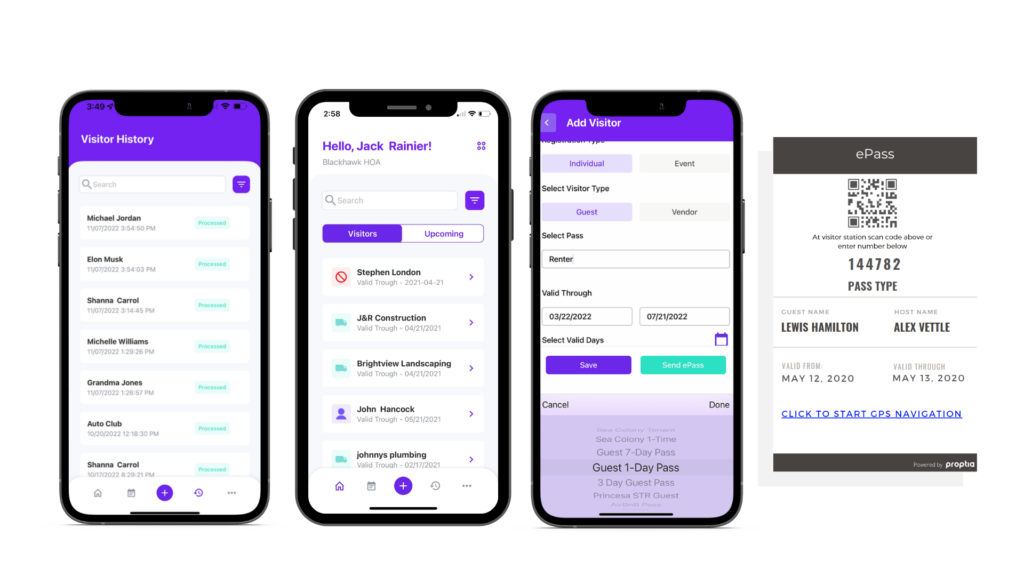
Mobile Compatibility
The VMS should have a mobile application that allows members to access the system on the go. Mobile compatibility can provide more convenience to members, and they can quickly approve or deny visitor requests.
Real-time Monitoring
The VMS should provide real-time monitoring and alerts to the community management team when there is any suspicious activity or potential security threats.
Reporting and Analytics
The VMS should be able to provide detailed reports and analytics on visitor traffic, which can help gated communities identify patterns, trends, and areas of concern.
Other Necessary Features
Here are some of the other great features of modern visitor management systems:
- License plate OCR capture
- Offline processing
- Sharing of visitor lists
Understand the Costs Associated
Aside from considering which features to install in your community, you must also consider your community’s budget and the system provider.
To help you estimate the total costs needed for your chosen features, you can ask questions such as:
- How much do the software and hardware cost?
- How much does the implementation cost?
- How much does the customer support cost?
- Are there other additional costs that come with each feature?
- Is there a cost to build out the database or export/import data from an existing system during a cutover?
To avoid surprise charges or hidden costs, don’t forget to ask, “What other costs do we need to know about?”
Interview Your Provider
As for the system provider, make sure to work with professionals who are experts in the IT and security field. They must be more than capable to
- Walk you through the entire process
- Help you decide the best features that suit your community
- Provide 24/7 support
- Sees you as a unique client with unique needs
- Help discuss best practices and statement of procedures
After all, you are putting your community’s safety in the hands of these experts, so make sure they have an amazing support team whenever you need it. With the whole world adapting quickly to more advanced security technology, it only makes sense to upgrade to a cloud-based visitor management system. Not only is it safe and secure, but it’s also more efficient.
Does your community need a reliable visitor management software provider? Schedule a demo with Proptia today by clicking below: